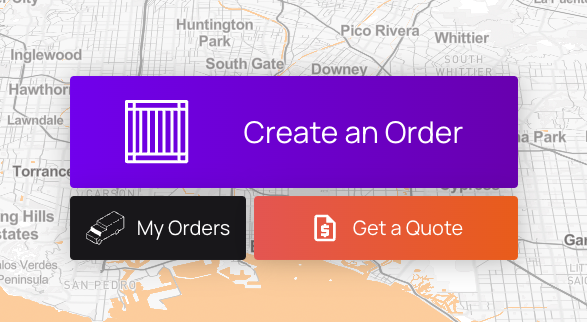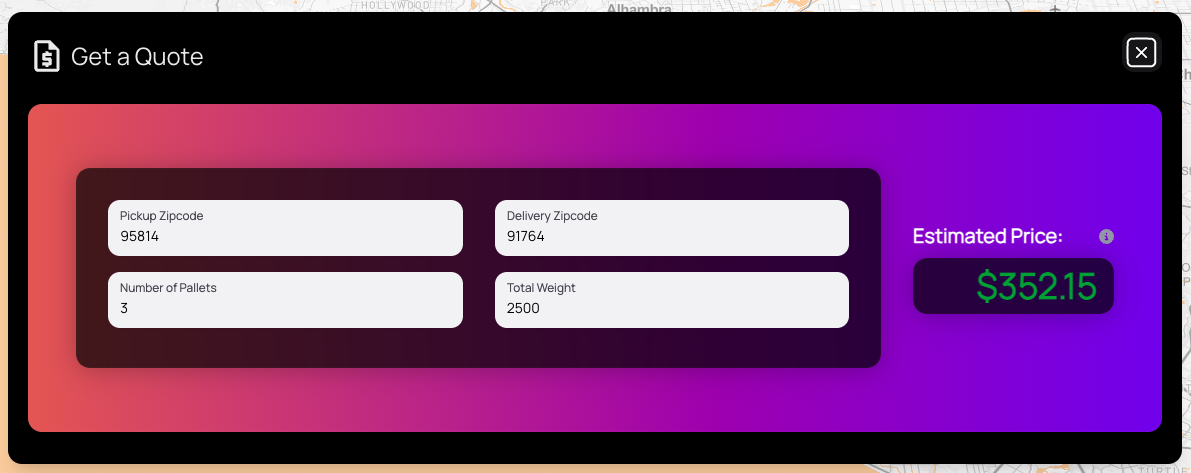Getting a Quick Quote
Understanding the cost of your shipment is crucial to sending an order with any carrier. With that in mind, our team at Oway wanted to make a seamless process for our busy customers to get a quick quote through our website.
We understand time is everything and making sure we're not taking an unnecessary amounts is top of mind when designing new features. Below we will go through the steps needed to get a Quick Quote through Oway.
Navigating to the Website
The first step to starting your quote is making sure you're logged into our Oway website. If you're having any issues, please make sure to refer to our earlier article on Creating an Order with Oway for help logging in.
Next, you should see an option within the home screen, Get a Quote (pictured below).
Once you have clicked on it, you'll be on your first step towards seamless quoting capabilities!
Get a Quote
Once you're within the Get a Quote page you should see four fields that you need to fill out; Pickup Zipcode, Delivery Zipcode, Number of Pallets, and Total Weight. You do not need accessorials in quoting, that will be defined in our Create an Order section.
All of these should be quick additions and standard for any quoting process.
What Oway provides is just an estimate, so depending on other details you add in or changes you make, the price can vary slightly. Additionally, if you update any of the zipcodes, number of pallets, or weight, you will be asked to regenerate your quote.
A quick note, if you noticed that we don't service a region, we're tracking all of this information. This assures that when we add that lane to our service, you're one of the first we reach out to!
Conclusion
With the addition of this seamless system to get a Quick Quote, we've hopefully given you less emails and more power to get extra low rates on your freight shipments!
If you have any questions, please never hesitate to reach out to the Orders Team at orders@oway.io